FAQ
Frequently Asked Questions
-
Why can't I send text messages?
For most cases it is caused by an error within the APN settings and you will most likely need to bring it in to be fixed. However, there are a few things that you can try to fix the problem. First, try soft restarting your phone. If that doesn’t work, check and see if your Mobile data is turned on. To do this, first go to Settings > Select Connections > Select Data usage > make sure that the Mobile data switch is turned on. If it is turned on, turn it off, let it sit for a couple of seconds, then turn it back on.
-
Why is my phone running slow?
Possible solutions: Close out any apps that are not currently being used; Try soft restarting your phone; Delete any unnecessary content such as apps, photos, videos, music, etc.; Update your device.
-
Why does my phone run out of battery quickly?
Possible solutions: Close out any apps that are not currently being used; Lower your phone’s brightness settings; Turn on Power Saving Mode. What to do if Battery is Draining Quickly (Android)
-
Why can’t I make phone calls?
Possible solutions: Make sure airplane mode is disabled. If it is disabled, enable it for a couple seconds then disable it again; Soft restart your phone; Ensure your SIM card is placed properly
-
My phone is frozen/unresponsive. What should I do?
-
How to check for updates?
Go to Settings > Scroll to the very bottom of the menu and select Software update > check and see if an update is available.
-
How to turn Airplane mode off/on?
Airplane mode turns off all wireless features on your device such as Wi-Fi, Bluetooth, and cellular data.To turn Airplane mode off or on, swipe down on the top of your phone screen. Tap the airplane icon to turn it off/on. If it is colored in, it is on and if it is grayed out, it is off.
-
How do I close out the apps on my phone?
First, open your phone. (For Android devices) How to Close Background Apps on Android Depending on the type of phone, it could be 3 vertical lines or a box at the bottom of your screen. Click on it and all of your apps that are currently on will be displayed. You can either tap Close all to instantly close down all apps that are on or you can swipe up on the app that you want to close. (For iOS devices) How to Close Apps on Older iPhones (With the Home Button) For older iPhones, double click on the Home button to bring up all the apps that are currently open. How to Close Apps on Newer iPhones (Without the Home button) For newer iPhones, swipe up from the bottom of your screen to bring up your open apps. Then swipe up on the apps that you want to close.
-
What to do if I got my phone wet?
How to Save your Phone from Water Damage First off, DO NOT turn the phone on or plug it in. This can damage the phone even further. If possible, remove the battery from your phone and place both in a bowl of rice to absorb the moisture.
-
How do I backup my data on my phone?
How to Backup and Restore Your Samsung Phone A backup is used to ensure that your data such as pictures, contacts, and text messages is safe and can be restored. (For Android devices) Go to Settings > Scroll down until you see Accounts and backup and select it > Depending on which you prefer, you can choose to backup your data using Samsung Cloud or Google Drive. > Select one and follow the instructions to backup the data on your phone. (For iOS devices) Go to Settings > Click on your name > at the bottom, select your iPhone > Select iCloud Backup > Click on Back Up Now and wait for your device to backup your data.
-
How do I remove my SIM card?
-
How to adjust the brightness on my phone?
How to Adjust Brightness on Your Phone (Samsung) Open your phone. Then, swipe down from the top of the screen. For some Androids, you may have to swipe down again. Use the slider with a sun icon to adjust the brightness to whatever you desire. Higher brightness will consume more battery life.
-
How do I delete an app?
To delete an app, first, open your phone. Then, select Settings. Scroll down until you see Apps or Applications and select it. Then scroll until you find the app(s) you want to uninstall. Click on the app and at the bottom of the screen, there will be an option to uninstall the app. Select Uninstall and it will delete the app from your phone. You can always redownload the app from the Google Play Store or the App Store. How to Delete an App on Android
-
What could I do if my phone isn’t charging?
The charging port on phones will deteriorate over time. It is usually caused by dirt getting inside or misuse. You can try cleaning the charging port with a new and dry toothbrush or a cotton swab. If that does not work, bring it in and we will find a solution.
-
How do I connect my phone to Wi-Fi?
To connect to Wi-Fi, first, open the Settings on your phone. Next, select Connections and ensure that Wi-Fi is enabled. If it is disabled, tap the switch to turn it on. Wait for the Available networks to show up. When you see your network, click on it and you will connect to it. You may be prompted to enter in a password so enter in the correct password and it will connect.
-
How do I transfer my contacts from my old phone to my new phone?
-
How do I restart my phone?
-
Why is my camera on my phone blurry?
The quick and simple fix to a blurred camera is wipe the lens on the camera with a suitable cloth. If the camera is still blurry, the problem may be with the software. Close out the app and then open it again and that should usually do the trick. If not, soft restart your phone and see if that fixes the blurred camera. If the problem still persists you may need to get your phone repaired or it might be time for an upgrade.
-
How do I clean my phone?
-
How do I Properly Protect My Phone?
The best and most simple way to physically protect your phone is to put on a screen protector and to get a sturdy and durable case. Also, try to keep your phone away from places that may cause damage like placing it at the edge of a table or away from liquids
-
What to do if the screen on my phone got cracked?
Take the phone to a repair store to replace the screen on it. If you have an iPhone, take the phone to an Apple store or mail the phone to Apple to have it repaired.
-
How do I Turn ON Safe Mode?
-
How do I Magnify the screen on my phone?
-
How do I Change My Network Type?
How to Switch Between 5G/4G/3G (Android)
How to Switch Between 4G/LTE/3G (iPhone)

 by
by